The 6 Best eCommerce Website Builders (2025 Picks)
Choosing the right platform can shape how fast you launch, how easy it is to manage your store, and how far you can grow. Below are six of the top eCommerce builders in 2025, each known for something different.
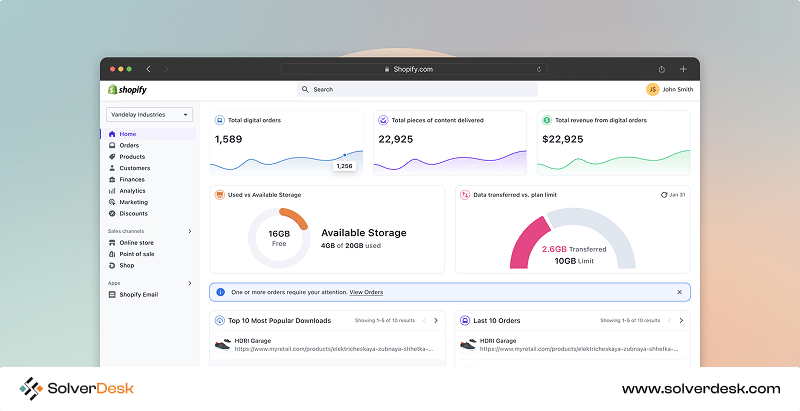
Shopify — Best for Quick Setup and Growth
Shopify makes it easy to start selling fast. It’s built for beginners but strong enough for growing brands.
- Simple dashboard and setup
- Fast mobile-friendly themes
- Improved checkout in 2025 for better speed and conversions
- Connects easily with tools like Google Sheets, Meta tracking, and email marketing apps
Perfect for: Product-based businesses, dropshippers, and anyone scaling fast.
Wix — Best for Selling Products and Services Together
Wix gives you strong design freedom, which is great if you want your site to feel unique. You can run a store and a full business website in one place.
- Drag-and-drop builder
- Built-in blog, forms, and email
- Supports service-based booking and physical product sales
Perfect for: Coaches, local businesses, and creators who want to sell and promote.
BigCommerce — Best for Stores with Lots of Products
If you’re managing a wide range of items or selling across multiple platforms, BigCommerce is a smart option.
- Handles large catalogues with ease
- Syncs with Amazon, eBay, and Facebook Shops
- Strong analytics and advanced user roles
Perfect for: Mid-sized to large sellers with high order volume or multi-channel needs.
Square — Best for Shops That Sell Online and In-Person
Square is a great pick for sellers who run physical stores, attend pop-ups, or host events. It connects your in-store system with your online shop.
- Inventory stays updated in real time
- Built-in features for appointments, events, and services
- Simple checkout and sales tracking
Perfect for: Cafes, pop-up stores, service providers, and event-based sellers.
WooCommerce — Best for WordPress Users
WooCommerce works inside WordPress, giving you full control over every part of your store. It’s flexible and highly customizable.
- Works with any WordPress theme
- Add only the tools you need
- Supports digital and physical products
Perfect for: Content creators, bloggers, or anyone already using WordPress.
Ecwid by Lightspeed — Best Free Option for New Sellers
Ecwid is a lightweight tool that lets you add a shopping cart to any site. Great if you already have a website or want to keep costs low.
- Free plan available
- Can be added to platforms like WordPress, Wix, or even Facebook
- Easy to manage without extra tech steps
Perfect for: Beginners, small catalogues, and those testing a new product idea.

How to Choose the Right eCommerce Builder for Your Business
Not all online stores are the same, and neither are the tools behind them. The right platform depends on what you’re selling, how you plan to grow, and how comfortable you are with setup and maintenance. Before choosing, take a moment to think about these key points:
Know Your Goal
Start by asking: What do you want this store to do?
- Selling a few products as a hobby? You may want something simple and low-cost.
- Looking for a steady side income? Choose a platform that helps you grow without getting too complex.
- Planning a long-term business? Go for a builder that offers strong features, automation, and room to scale.
Your goal shapes everything from design to tools to marketing.
Think About Time and Skill
Some platforms are fast to launch with ready-made templates. Others give you more control but take longer to set up.
- If you want something quick, Shopify or Wix are great picks.
- If you already have a WordPress site, WooCommerce may feel familiar.
- Prefer drag-and-drop with no code? Wix and Square are both user-friendly in that area.
Choose something that matches your comfort level, not what’s “trending.”
Know What You’re Selling
Different platforms support different selling styles. In 2025, more sellers offer a mix of products and services. Here’s how to think about your setup:
- Selling digital files or courses? Look for platforms that support instant downloads.
- Selling physical products? You’ll need tools for shipping, inventory, and returns.
- Selling appointments or classes? Platforms like Square or Wix work well for booking-based businesses.
- Mixing products and services? Go for builders that let you customize both.
Make sure the builder you choose handles your offer type with ease.
Try free trials or demo versions first. Most platforms let you explore without paying. Spend 30 minutes clicking around, and you’ll quickly feel which one fits your workflow.
Side-by-Side Comparison: Features at a Glance
If you’re short on time or just want a quick look at how each platform stacks up, here’s a clear comparison to help you choose what fits your needs:
Shopify
- Ease of Use: Very beginner-friendly
- Starting Cost: $39/month for the Basic plan
- Best For: Quick launches and growing product-based stores
- Key Features: Mobile checkout, app store, multichannel selling
- Integrations: Google, Meta, TikTok, email tools
Wix
- Ease of Use: Drag-and-drop, no coding needed
- Starting Cost: $29/month for the Core plan
- Best For: Sellers needing a full business website alongside their store
- Key Features: Design freedom, service bookings, blog
- Integrations: Email, forms, payment tools, automation
BigCommerce
- Ease of Use: Moderate; suited for larger stores
- Starting Cost: $39/month for the Standard plan
- Best For: Managing extensive product ranges and multichannel stores
- Key Features: Inventory control, advanced reporting, sales tax setup
- Integrations: Amazon, eBay, Facebook, accounting tools
Square
- Ease of Use: Simple and clean interface
- Starting Cost: Free plan available; Plus plan at $29/month (billed annually)
- Best For: Local sellers or businesses operating both online and in-person
- Key Features: POS sync, appointment scheduling, mobile checkout
- Integrations: Square Payments, calendars, Google Sheets
WooCommerce
- Ease of Use: Flexible; requires WordPress knowledge
- Starting Cost: Free plugin; additional costs for hosting and extensions
- Best For: WordPress users seeking full control
- Key Features: Custom plugins, content integration, global selling
- Integrations: Payment gateways, marketing plugins, shipping tools
Ecwid by Lightspeed
- Ease of Use: Very simple
- Starting Cost: Free plan available; Venture plan at $25/month (billed annually)
- Best For: New sellers or those adding a cart to an existing site
- Key Features: Easy embed, social selling, low setup
- Integrations: Facebook Shop, Instagram, Google Shopping
Quick Takeaway:
- For fastest launch: Shopify
- For design and flexibility: Wix
- For large inventories: BigCommerce
- For selling offline and online: Square
- For WordPress users: WooCommerce
- For free and simple selling: Ecwid
Bonus: Tools to Pair With Your eCommerce Platform
No matter which platform you use, adding the right tools can make your store run smoother and help you grow faster. Here are some trusted options in 2025 that can support your marketing, tracking, branding, and automation, without making things complicated.
Google Analytics or GA4
Use these tools to track how people find and use your site. You’ll see where visitors come from, what they click, and how long they stay. This helps you understand what’s working and what’s not.
Meta Pixel or TikTok Pixel
These tools help you track ad performance. When someone clicks an ad or visits your store, you can follow up with better-targeted ads later. Great for bringing back people who didn’t buy the first time.
Klaviyo or Mailchimp
Use email to stay in touch with shoppers. Welcome new customers, send reminders to people who left items in their cart, and share updates or sales. Both platforms let you set up automated emails that save time and increase repeat orders.
Canva or Looka
These tools help you create simple logos, banners, and social media graphics, even if you don’t have design experience. In 2025, having a clean and consistent look is more important than ever.
Zapier
Zapier connects your store to other tools. For example, it can send new order details to a Google Sheet, or add email subscribers to your list. It’s useful for cutting out manual work and keeping your tasks organized.
Using the right mix of tools can save you hours each week and help your store grow in a more steady, reliable way. Start with one or two, and build from there based on what your store needs most.
Final Thoughts
There’s no single platform that works best for every store. What matters most is choosing the one that fits where you are right now, based on your product, your goals, and how much time or support you have to get started.
Some tools are great for getting up and running quickly. Others are better for building a store that can handle more products or sales over time. Don’t feel pressured to pick the most powerful one. Start with something that feels manageable and gives you room to grow.
The more you use your platform, the more confident you’ll become. Learn by doing, test small improvements, and give yourself time to understand what works. That steady progress is how lasting stores are built.
Choose well, stay consistent, and your store will move forward step by step.






